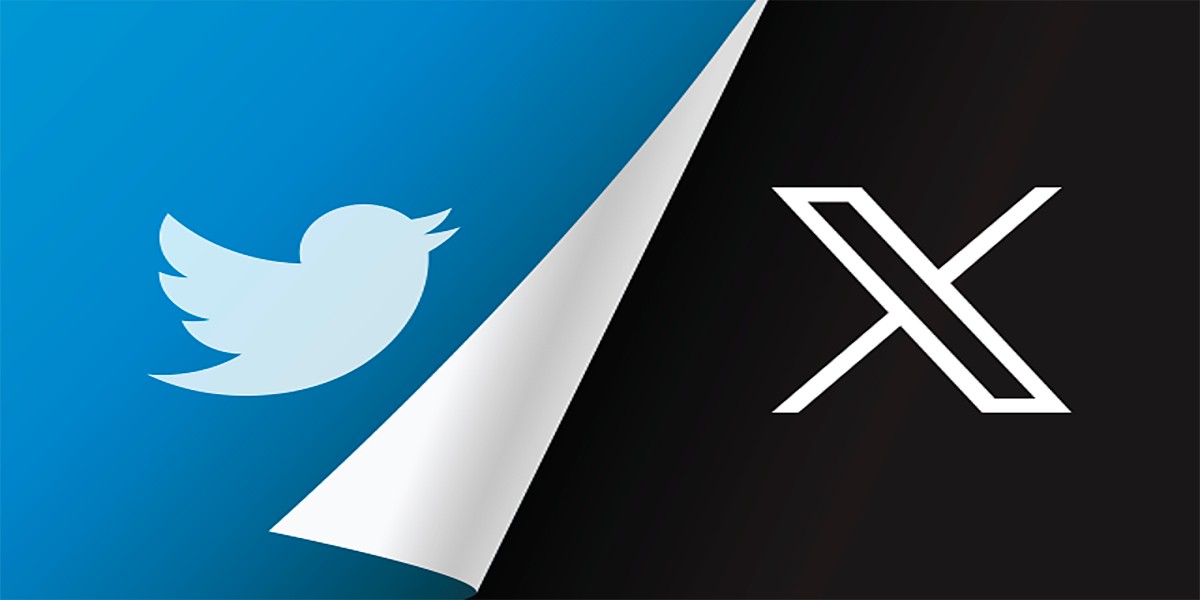App Info
| Name | |
|---|---|
| Google Play ID | com.twitter.android |
| Category | Social |
| Size | 114 MB |
| Version | 10.54.2-release.0 |
| Requires | android Android 9+ expand_more |
| android Android 9+ | |
| Security | Safe check_circleexpand_more |
| check_circle Tested and guaranteed by APPDROIDE check_circle Official file from Google Play check_circle No malware & malicious ads check_circle Positive feedback from the community | |
Twitter APK is a renowned and open social network, ideal for users who want to connect with friends or professionals, or gather sensitive and instant global information. Dive into breaking news and engage with world influencers right on Twitter, the platform where immediacy meets reliability.
What is Twitter APK for Android?
Twitter for Android refers to the mobile application that users can download to their smartphones. This APK file, or Android Package Kit, is essentially a package file format used by the Android operating system for the distribution and installation of mobile apps.
In the case of Twitter, the APK enables Android users to install the app directly onto their devices, bypassing traditional app stores if necessary. This method can be particularly useful for accessing versions of apps not available in certain regions or obtaining earlier releases of the app.
Main Features of Twitter APK
Real-time news updates
Twitter stands out for its ability to deliver news as it happens. Users can receive updates on world events, local news, and everything in between instantly. This immediacy is facilitated by Twitter’s global user base, who often report news as eyewitnesses or share updates as they unfold. This feature makes Twitter an essential tool for those who want to stay informed at the moment.
Hashtag discovery
Twitter pioneered the use of hashtags to streamline the search and exploration of topics. By including a hashtag in a tweet, users categorize their content, making it easily discoverable for others interested in the same topics. This functionality not only aids in navigating the platform but also fosters community discussions around shared interests and current events, enhancing the connectivity and dynamism of the platform.
Direct interaction with influencers
One of Twitter’s most compelling features is its ability to connect ordinary users directly with influencers and public figures. This platform democratizes interactions that would otherwise require formal channels. Users can engage with thought leaders, celebrities, and professionals by responding to their tweets, participating in Q&A sessions, or even receiving direct replies, which encourages a more dynamic and accessible form of communication.
Twitter spaces
Twitter Spaces is an innovative feature that allows users to participate in or host live audio discussions. This space serves as a virtual room where people can gather to discuss various topics, from current news to niche hobbies. Spaces are particularly useful for hosting panel discussions, informal chats, or community gatherings, offering a more intimate and interactive way of engaging than text-based tweets.
Advanced search and filtering
Twitter’s advanced search functionality is a powerful tool for users who want to filter the vast amounts of information available on the platform. It allows for precise searches not just by keywords but also by specific phrases, hashtags, or user mentions. Users can also filter results by time frame, ensuring they find the most relevant and timely content. This feature is particularly useful for researchers, journalists, and anyone looking for specific information on Twitter.
Security and legal considerations
Using Twitter is generally safe, especially when downloading the app from reputable sources such as our website. However, users should be aware of the potential risks of downloading APKs from unofficial sites, which can include malware and breaches of privacy. Legally, Twitter users are bound by the platform’s terms of service, which govern the type of content that can be shared and the conduct expected on the platform.
Why should you use Twitter?
- Stay Informed: Access real-time updates on global news and personal interests.
- Network and Influence: Connect with professionals and influencers in your field.
Conclusion
Twitter is not just a social network; it’s a comprehensive tool for communication, networking, and information exchange. Download the app today to explore its dynamic and multifaceted features. Whether you’re looking to stay informed, influence or simply connect, Twitter offers something for everyone.
FAQs
What is Twitter APK?
Twitter APK is an Android application package that allows users to install Twitter directly onto their Android devices. This can be useful for accessing specific versions of the app not available through the Google Play Store.
How secure is Twitter for Android?
Twitter for Android is secure, especially when downloaded from reliable sources. Always ensure to download the latest version to benefit from updated security measures.
Can I use Twitter without an account?
While you can browse Twitter without an account, signing up enables you to interact, post content, and fully engage with the community.
What can I do if my Twitter account is compromised?
If your Twitter account is compromised, immediately change your password, check your account settings for any unauthorized changes, and report the issue to Twitter support.
How do I find content relevant to my interests on Twitter?
Utilize Twitter’s search functionality and hashtags to discover content that matches your interests. Following relevant users and engaging in communities can also enhance your experience.
How to install Twitter APK
To correctly install "Twitter" follow the following instructions:
- Download the APK File: First, download Twitter APK. The download links are at the end of the article.
- Enable Unknown Sources: Go to your device settings and enable installation from unknown sources.
- Install the APK: Locate the downloaded APK file on your device and tap on it to start the installation process.
- Open the App: Once the installation is complete, open the app.
- Enjoy: You can now enjoy Twitter.